What is a File?
A file is simply a resource for storing information on a
computer. Files are usually used to store information such as;
- Configuration
settings of a program
- Simple
data such as contact names against the phone numbers.
- Images,
Pictures, Photos, etc.
PHP File Formats Support
PHP file functions support a wide range of file formats that
include;
- File.txt
- File.log
- File.custom_extension
i.e. file.xyz
- File.csv
- File.gif,
file.jpg etc
- Files
provide a permanent cost-effective data storage solution for simple data
compared to databases that require other software and skills to manage
DBMS systems.
- You
want to store simple data such as server logs for later retrieval and
analysis
- You
want to store program settings i.e. program.ini
PHP File Handling
File handling is needed for any
application. For some tasks to be done file needs to be processed. File
handling in PHP is similar to file handling is done by using any programming
language like C. PHP has many functions to work with normal files. Functions related to files:
- Opening a file
- Reading a file
- Writing a file
- Closing a file
Opening and
Closing Files
The PHP fopen() function is
used to open a file. It requires two arguments stating first the file name and
then mode in which to operate.
Files modes can be specified as one of the six options in this
table.
Sr.No
|
Mode & Purpose
|
1
|
r
Opens
the file for reading only.
Places
the file pointer at the beginning of the file.
|
2
|
r+
Opens
the file for reading and writing.
Places
the file pointer at the beginning of the file.
|
3
|
w
Opens
the file for writing only.
Places
the file pointer at the beginning of the file.
and
truncates the file to zero length. If files does not
exist
then it attempts to create a file.
|
4
|
w+
Opens
the file for reading and writing only.
Places
the file pointer at the beginning of the file.
and
truncates the file to zero length. If files does not
exist
then it attempts to create a file.
|
5
|
a
Opens
the file for writing only.
Places
the file pointer at the end of the file.
If
files does not exist then it attempts to create a file.
|
6
|
a+
Opens
the file for reading and writing only.
Places
the file pointer at the end of the file.
If
files does not exist then it attempts to create a file.
|
If an attempt to open a file fails then fopen returns
a value of false otherwise it returns a file pointer which
is used for further reading or writing to that file.
After making changes to the opened file it is important to close
it with the fclose() function. The fclose() function
requires a file pointer as its argument and then returns true when
the closure succeeds or false if it fails.
Reading a file
Once a file is opened using fopen() function it
can be read with a function called fread(). This function requires
two arguments. These must be the file pointer and the length of the file
expressed in bytes.
The files length can be found using the filesize() function
which takes the file name as its argument and returns the size of the file
expressed in bytes.
So here are the steps required to read a file with PHP.
· Open a file using fopen() function.
· Get the file's length using filesize() function.
· Read the file's content using fread() function.
· Close the file with fclose() function.
The following example assigns the content of a text file to a
variable then displays those contents on the web page.
<html>
<head> <title>Reading a file using PHP</title> </head> <body> <?php $filename = "tmp.txt"; $file = fopen( $filename, "r" ); if( $file == false ) { echo ( "Error in opening file" ); exit(); } $filesize = filesize( $filename ); $filetext = fread( $file, $filesize ); fclose( $file ); echo ( "File size : $filesize bytes" ); echo ( "<pre>$filetext</pre>" ); ?> </body> </html>
It will produce the following result −
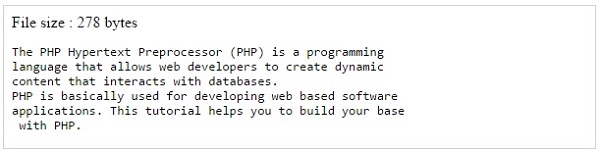
Writing a file
A new file can be written or text can be appended to an existing
file using the PHP fwrite() function. This function requires
two arguments specifying a file pointer and the string of data
that is to be written. Optionally a third integer argument can be included to
specify the length of the data to write. If the third argument is included,
writing would will stop after the specified length has been reached.
The following example creates a new text file then writes a short
text heading inside it. After closing this file its existence is confirmed
using file_exist() function which takes file name as an
argument
<?php $filename = "/home/user/guest/newfile.txt"; $file = fopen( $filename, "w" ); if( $file == false ) { echo ( "Error in opening new file" ); exit(); } fwrite( $file, "This is a simple test\n" ); fclose( $file ); ?> <html> <head> <title>Writing a file using PHP</title> </head> <body> <?php $filename = "newfile.txt"; $file = fopen( $filename, "r" ); if( $file == false ) { echo ( "Error in opening file" ); exit(); } $filesize = filesize( $filename ); $filetext = fread( $file, $filesize ); fclose( $file ); echo ( "File size : $filesize bytes" ); echo ( "$filetext" ); echo("file name: $filename"); ?> </body> </html>
It will produce the following result −
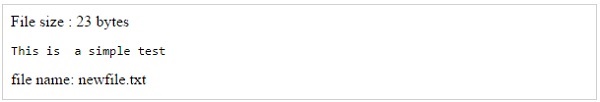
We have also covered all the functions related to file input and
out in PHP File System Function chapter.
·
feof(): function can be used to
check if the “End-Of-File” (EOF) has been reached. This is very useful as we
can loop through a file of unknown length. We can do this on every file in any
mode.
<?php
$file = fopen(“demo.txt”,”r”) or exit (“ERROR: cannot open file”);
while(!feof($file))
{
echo fgets($file)
}
fclose($file);
?>
$file = fopen(“demo.txt”,”r”) or exit (“ERROR: cannot open file”);
while(!feof($file))
{
echo fgets($file)
}
fclose($file);
?>
·
fgetc(): The fgetc() function is
used to read a character from a file.
<? php
$file = fopen("demo.txt", "r") or exit("ERROR: cannot open file");
while(!feof($file))
{
echo fgetc($file);
}
fclose($file);
?>
$file = fopen("demo.txt", "r") or exit("ERROR: cannot open file");
while(!feof($file))
{
echo fgetc($file);
}
fclose($file);
?>
· file_get_contents(): To
read the local disk files in PHP, file_get_contents() function is used. This
function accepts the name and path of a disk file, and reads the entire file
into a string variable at once.
<?php
//read file into string
$str = file_get_contents(‘demo.txt’) or die(‘ERROR: cannot find file’);
echo $str;
?>
//read file into string
$str = file_get_contents(‘demo.txt’) or die(‘ERROR: cannot find file’);
echo $str;
?>
·
file(): An
alternative method of reading data from a file is PHP’s file() function. It
accepts the name and path of the file and reads the entire file into an array,
which has each element of the array representing one line of the file. We
iterate through the array using foreach loop to access the elements of the
array.
<?php
//read file into an array
$arr=file(“demo.txt”) or die(“ERROR: cannot find file”);
foreach($arr as $line)
{
echo $line;
}
?>
//read file into an array
$arr=file(“demo.txt”) or die(“ERROR: cannot find file”);
foreach($arr as $line)
{
echo $line;
}
?>
· Reading Remote Files: Both file_get_contents() and file() support
reading data from URLs, using either the HTTP or FTP protocol. It reads an HTML
file of the Web into an array.
<?php
//read file into array
$arr= file (“https://www.google.com”) or die (“ERROR: cannot find file”);
foreach($arr as $line)
{
echo $line;
}
?>
//read file into array
$arr= file (“https://www.google.com”) or die (“ERROR: cannot find file”);
foreach($arr as $line)
{
echo $line;
}
?>
NOTE: In case of slow network links, it is more
efficient to read a remote file in “chunks,” to maximize the efficiency of
available network bandwidth. fgets() function can read a
specific number of bytes from a file.
<?php
<?php
//read file into array (chunks) $str=""; $file=fopen('http://www.google.com',"r") or die('ERROR: cannot open file'); while(!feof($file)) { $str=fgets($file,512); //it opens only 512 bytes of data } fclose($file); echo $str; ?>
·
file_put_contents(): The
file_put_contents() function accepts a filename and the data to be written to
the file.
<?php
//write string to file
$data=”this is n the n first line n”;
file_put_contents(“output.txt”,$data) or die(“ERROR: cannot write file”);
echo “data written to file”;
?>
//write string to file
$data=”this is n the n first line n”;
file_put_contents(“output.txt”,$data) or die(“ERROR: cannot write file”);
echo “data written to file”;
?>
·
Create a file: touch( )
function is used to create a file Syntax
<?php
//create a ms word
file
touch("resume.doc");
//create text file
touch("data.txt");
//create pdf file
touch('corephp.pdf');
?>
Output: Check your
folder manually (same folder where you have saved your program) a file will be
created
·
Delete a file: unlink( )
function is used to delete a file Syntax
<?php
//delete resume word file
unlink("resume.doc");
//delete text file
unlink("data.txt");
//delete pdf file
unlink('corephp.pdf');
?>
Output: Check your
folder manually (same folder where you have saved your program) a file will be
deleted
·
copy a file: copy( )
function is used to copy file Syntax
<?php
//copy resume doc
copy("resume.doc","Update resume.doc");
//copy text file
copy("data.txt","update data.txt");
?>
Output: Check your
folder manually (same folder where you have saved your program) a file will be
copied with new name
·
Rename file: rename( )
function is used to rename file. Syntax
<?php
//rename resume doc
rename("resume.doc","Update resume.doc");
//rename text file
rename("data.txt","update data.txt");
?>
Output: Check your
folder manually (same folder where you have saved your program) a file will be
renamed
·
Checks whether a file or directory exists: file_exists( ) function is used to check file or
directory existence.
<?php
//check file existence
echo file_exists("Update
resume.doc");
?>
Output: It returns
true(1) if file exists otherwise return false(blank screen)
·
Check Path of the file: realpath( ) function is used to check real path of the
file. Syntax
<?php
//check real path of the file
echo realpath("Update_resume.doc");
?>
Output: c:\xampp\htdocs\Updated_Resume.doc
Be
careful when manipulating files!
When you are manipulating
files you must be very careful.
You can do a lot of damage if you do something wrong. Common
errors are: editing the wrong file, filling a hard-drive with garbage data, and
deleting the content of a file by accident.
